
|
Scooped by Robin Good |
Biba is an audio-conferencing and screen-sharing cross-platform software that works across desktop (Mac & PC), mobile and tablet devices (iOS & Android) making it easy to manage audio conference calls with multiple users connecting while on the move.
Biba automatically calls all participants at the right time, shows you name and last name of who is joining the call, and makes it easy to mute participants that have noisy backgrounds.
The audio quality is at 48kHz compared to the 16kHz of a traditional landline and during any call you can stat sharing any website, slide or document while all people attending, no matter on what kind of device can see what you are showing.
Free version available.
Key features: https://www.biba.com/features.html
Find out more: https://www.biba.com/index.html
Pricing: https://www.biba.com/pricing.html
Download your version here (iOS, Android, Mac & PC): https://www.biba.com/downloads.html



 Your new post is loading...
Your new post is loading...

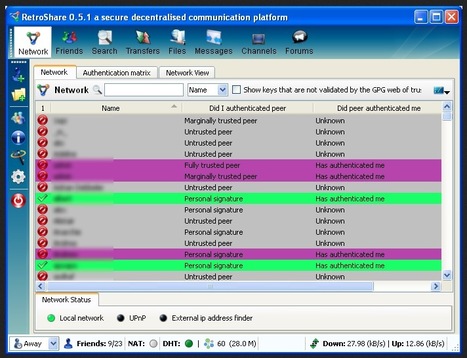






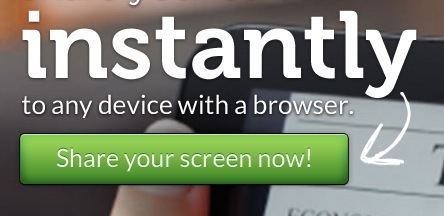





Netiquette is not limited to email . . . here is a product for conferencing.