Research and publish the best content.
Get Started for FREE
Sign up with Facebook Sign up with X
I don't have a Facebook or a X account
Already have an account: Login
 Your new post is loading... Your new post is loading...
 Your new post is loading... Your new post is loading...

Raquel Oliveira's comment,
April 25, 2013 5:28 PM
Hope this will be available for all very soon as e learning tool.

Raquel Oliveira's curator insight,
April 25, 2013 5:29 PM
Amazing chat tool for better learning experiences. |

Georgia Gibbs Design's comment,
May 3, 2013 11:10 AM
All this goodness and a great video short. Thank you!
|







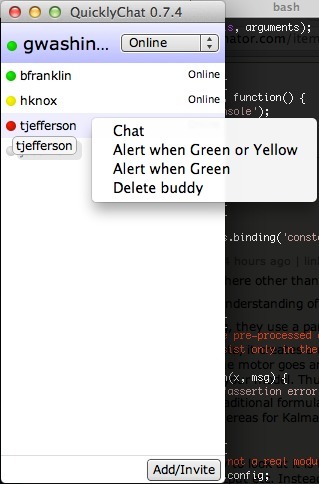

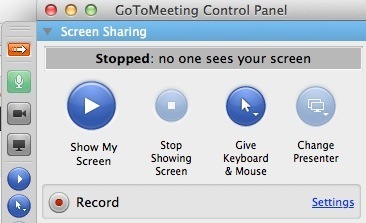





www.aanve.com
AirDrop for Any OS
TOP!