Get Started for FREE
Sign up with Facebook Sign up with X
I don't have a Facebook or a X account
 Your new post is loading... Your new post is loading...
 Your new post is loading... Your new post is loading...

Ulrike Grabe's curator insight,
March 7, 2013 3:34 AM
From the website: "Screenhero lets you screen share any application with anyone, no matter where they are. It's super simple and blazing fast. You each get your own mouse pointer, and you're both always in control. It's designed for collaboration, not just broadcasting your screen. It's like Google Docs for any application on your computer. Screenhero is designed to feel like you're sitting next to the person you're working with — even when you're miles away. It's available for both Mac and Windows." |

Laura Salas's curator insight,
November 22, 2015 11:35 AM
This sounds like something interesting to try. For those interested in screen sharing when collaborating ScreenHero may be the tool for you.

Lauren Kelly's curator insight,
February 20, 2013 12:50 AM
We read Robin Good last week and he's a trustworthy source--he scooped this piece on collaborative screen sharing which seems very pertinent to the topic of online collaboration. Screen sharing is also something we haven't talked about a lot and that I would like to explore more. |





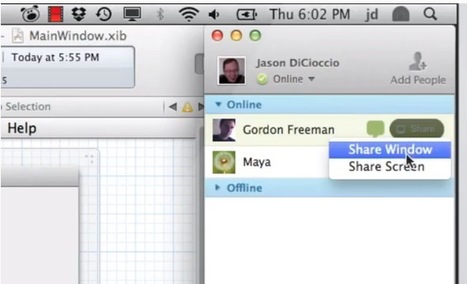






This is really cool if you are collaborating on making a web page.
Un outil intéressant pour travailler ou partager via navigateur !