Research and publish the best content.
Get Started for FREE
Sign up with Facebook Sign up with X
I don't have a Facebook or a X account
Already have an account: Login
 Your new post is loading... Your new post is loading...
 Your new post is loading... Your new post is loading...
|
|




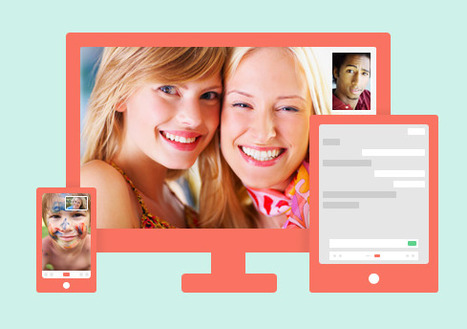

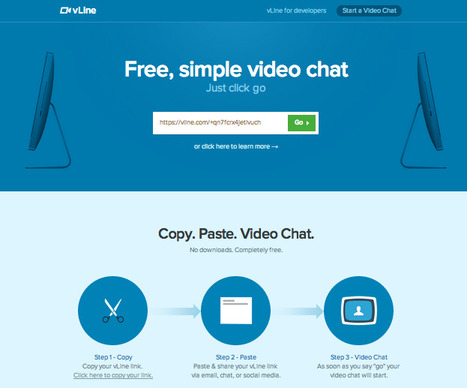






Photo sharing mobicards is the publishing or transfer of a user's digital photos online and offline register by mobile apps, thus enabling the user to share them with others (publicly or privately).