Research and publish the best content.
Get Started for FREE
Sign up with Facebook Sign up with X
I don't have a Facebook or a X account
Already have an account: Login
 Your new post is loading... Your new post is loading...
 Your new post is loading... Your new post is loading...
|

Dena Patrick|Wishadoo's comment,
April 29, 2013 9:07 AM
I greatly appreciate these posts, Robin. I'm trying to find the best platform to have a series of online presentation/conversations and feel rather overwhelmed. I need the ability to present material, have live interaction in various forms (video, phone and text/chat), and record the sessions. Free or low cost, as well. I've assumed Google Hangouts would be the best choice but I greatly appreciate the other options you're presenting.

Carmenne Kalyaniwala's curator insight,
April 30, 2013 2:49 AM
An interesting platform. Basic functions are free.

Andreas Wåhlström's curator insight,
February 18, 2013 3:23 PM
Underbart Mac - program! Revolutionerande? |




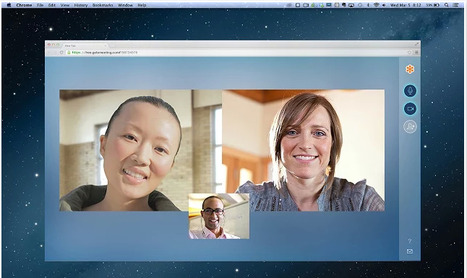

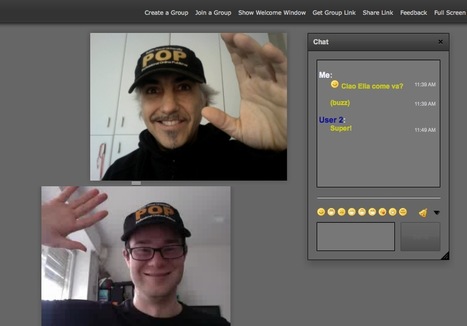


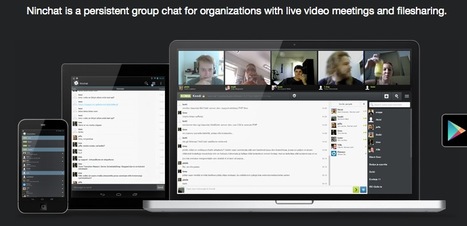






nice!...
wow! now we can connected quiet-easily. how come? it's great!
www.semberani.com