Get Started for FREE
Sign up with Facebook Sign up with X
I don't have a Facebook or a X account
 Your new post is loading... Your new post is loading...
 Your new post is loading... Your new post is loading...

Lee Tonitto's curator insight,
December 17, 2013 4:52 AM
MashMeTV is a real-time collaboration web app which allows you to create one or more persistent collaboration rooms that integrate the following features: 
sara suarez's curator insight,
February 1, 2014 12:35 AM
LAS NUEVAS CHARLAS QUE ENCONTRAMOS EN EL SIGLO XXI... Internet ha transformado nuestras vidas. Es con mucho una de las revoluciones más importantes que ha experimentado la humanidad y va a seguir cambiando nuestra sociedad en los próximos años.Sin duda la red nos ofrece innumerables oportunidades y es una herramienta indispensable que tiende a reducir las diferencias entre aquellos que tenemos la suerte de vivir en el denominado primer mundo.En nuestra avanzada sociedad, pese a existir aún reductos de marginación y pobreza, los problemas más acuciantes tienen mucho que ver con la educación de los niños.La falta de valores y referentes está marcando de forma indeleble el comportamiento de nuestros hijos. Y el ámbito donde mejor se mueven es precisamente el de la red, donde también es necesario regirse por unos valores y referentes que les permitan atajar los problemas con los que se van a encontrar día a día.La intimidad propia y ajena debe ser un concepto que los chicos deben tener claro.Los límites de lo que pueden subir a la red deben conocerlos y deben saber que la verdadera amistad es mucho más que un amigo virtual.Las consecuencias de una burla en la red son demoledoras e infinitas por definición.Es perfectamente posible que un desconocido pueda contactar con un menor y es una realidad incuestionable que los niños pasan demasiadas horas delante del ordenador sin hacer deporte, sin leer un buen libro y sin un adulto de referencia que le ayude a discriminar lo que le conviene de lo que no.Y por supuesto pueden acceder a contenidos claramente inadecuados para su edad. La red es algo cotidiano en nuestras vidas y algo indispensable en la de nuestros hijos.Es nuestra responsabilidad educarles en el buen uso de la misma y ejercer la patria potestad también en el mundo virtual. Un mundo donde los problemas son absolutamente reales. 
Luís Cálix's curator insight,
October 1, 2014 6:32 PM
Uma boa ferramenta para trabalho colaborativo! A versão livre permite até 5 utilizadores em simultâneo, 12 horas por mês.

Gianfranco Marini's curator insight,
April 23, 2013 12:46 AM
Mi limito a tradurre liberamente quanto scritto da Robin Good Il sitohttps://webconferencing-test.com/en/online-meeting-home offre informazioni che consentono di comparare 35 strumenti per il web conferencing e la collaborazione on line Si tratta di strumenti software o webware.
Per ciascuno di essi viene proposto un link in cui è possibile: visdualizzare una descrizione del servizio e delle sue principali caratteristiche; andare alla home page del servizio; scaricare o registrarsi alla versione trial
I criteri in base a cui vengono esaminati i servizi di web conferenging sono: usabilità, funzionalità, meeting setup, installazione, trasparenza costi, sicurezza supporto piattaforma e score overall e sono spiegati qui: https://webconferencing-test.com/en/how-we-test
In questa pagina https://webconferencing-test.com/en/compare-tools-basic è; possibile selezionare due o più servizi per poterne confrontare direttamente le caratteristiche in base agli 8 criteri persei in considerazione

Carl Heine's curator insight,
June 12, 2013 9:32 AM
Here's a comparison we'll keep handy as we continue to provide effective solutions for Web conferencing on CoolHub. |

Rosemary Tyrrell, Ed.D.'s curator insight,
June 3, 2014 8:13 PM
A new app that lets you surf the net collaboratively. 
Sue Alexander's curator insight,
June 6, 2014 9:21 PM
This looks like another great collaboration tool for my students; certainly deserves a closer look. 
alexislucas's curator insight,
June 9, 2014 5:56 AM
de mémoire ça ne marche pas bien car cela souffre de lags et se révèle contre-intuitif

Dena Patrick|Wishadoo's comment,
April 29, 2013 9:07 AM
I greatly appreciate these posts, Robin. I'm trying to find the best platform to have a series of online presentation/conversations and feel rather overwhelmed. I need the ability to present material, have live interaction in various forms (video, phone and text/chat), and record the sessions. Free or low cost, as well. I've assumed Google Hangouts would be the best choice but I greatly appreciate the other options you're presenting.

Carmenne Kalyaniwala's curator insight,
April 30, 2013 2:49 AM
An interesting platform. Basic functions are free.

Raquel Oliveira's comment,
April 25, 2013 5:28 PM
Hope this will be available for all very soon as e learning tool.

Raquel Oliveira's curator insight,
April 25, 2013 5:29 PM
Amazing chat tool for better learning experiences. |




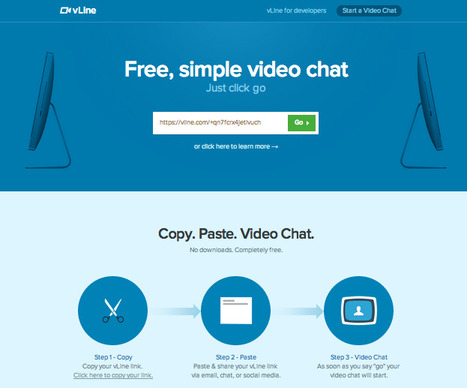



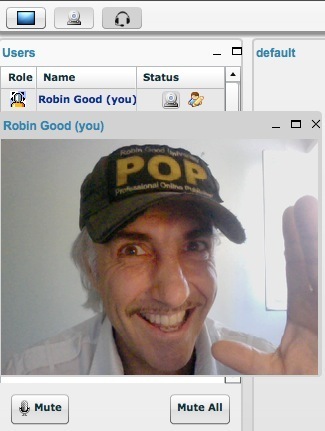

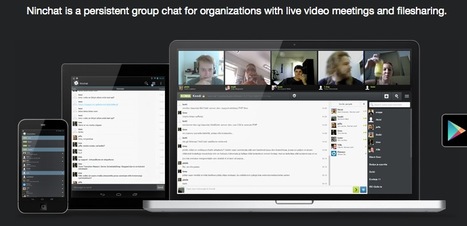









www.aanve.com