
|
Scooped by Robin Good |
ScreenHero is a downloadable app for Windows and Mac computers that allows you to collaborate one-on-one on the same app with someone else at a distance.
ScreenHero has recently added full support for Windows PCs and it now integrates a voice feature allowing you also to talk with the person you are collaborating with.
Your login credentials and session data are fully encrypted using a P2P TLS scheme (SSL based).
ScreenHero operates as a P2P app, allowing parties to hook up directly to one another, and resorting to its centralized servers only when a direct connection is not possible for some reason.
My comment: An excellent screen-sharing tool for distributed teams. If you regularly operate with someone else at a distance and you need to easily and reliably share screens to see and edit drafts, mock-ups, presentations or code, ScreenHero is a great resource.
N.B.: If you are on a PC you will need a recent version of Windows, as PCs with Vista and earlier Windows versions are not supported.
Free version available.
Find out more: http://screenhero.com/
Download it: http://screenhero.com/download.html
Pricing: http://screenhero.com/pricing.html
FAQ: http://screenhero.com/faq.html
See my previous review here: https://www.scoop.it/t/online-collaboration-tools/p/3996657941/2013/02/12/real-time-collaborative-screen-sharing-in-any-app-with-screenhero-mac



 Your new post is loading...
Your new post is loading...








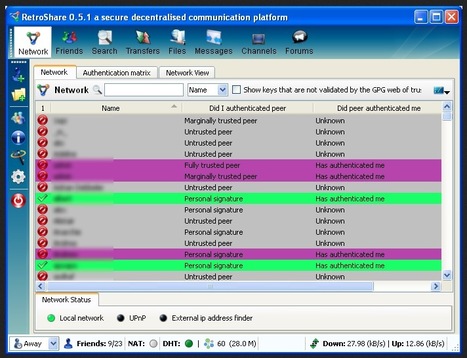






Handy
This sounds like something interesting to try. For those interested in screen sharing when collaborating ScreenHero may be the tool for you.