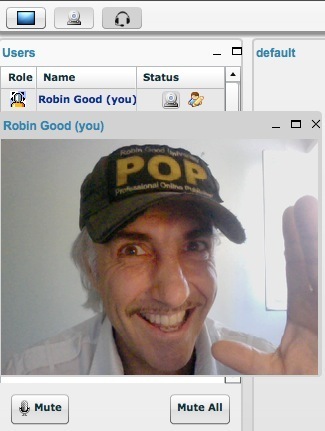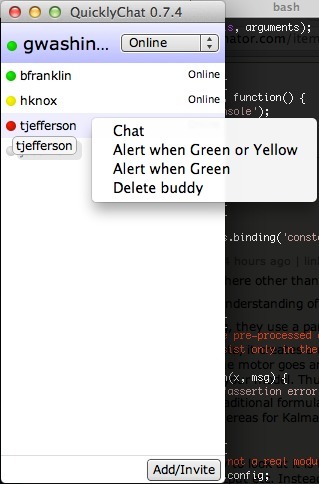Robin Good: BizAnytime is a new online collaboration platform which integrates real-time audio and video conferencing, a sharing workspace, task management and more.
The key strength of the service is a very-low entry price ($10/member/month) which gives you access to all of its features.
Other key features include:
- Free file storage of 70GB
- Document collaboration
- Calendar integration
- Notes
- Project and task management
- Unlimited web conferencing with:
-- video + VoIP
-- text chat
-- whiteboard
-- screen-sharing
- Mobile support for smartphones and tablets
One day free trial available here: https://app.bizanytime.com/register
Find out more: https://app.bizanytime.com/



 Your new post is loading...
Your new post is loading...