Get Started for FREE
Sign up with Facebook Sign up with X
I don't have a Facebook or a X account
 Your new post is loading... Your new post is loading...
 Your new post is loading... Your new post is loading...

Jannely Medina's curator insight,
October 31, 2013 11:15 AM
Muy interesante, ya que se evidencia el avance de la tecnología.. Es especial para todas aquellas personas que estudian a distancia y que necesitan comunicarse con compañeros de grupo.. 
Moses B. Tambason's curator insight,
November 9, 2013 2:41 PM
More people are running to charity tube to post free videos and watch free videos than posting on you tube. Try posting at charity tube and you will never leave. http://www.africatube.net/ More visitors and more video views. Don't take our word for it, try it. Post one same video on youtube and put it on http://www.africatube.net/ and return ater five hours and compare the viewers rate and decide for yourself. Create your very own group or forum and control who watch it and invite everyone to watch the video. Above all, post video in English or in any language and viewers can watch video description in their own language. Try it and let us know your experience. Above all it is absolutely free like youtube 
Mrs. Amstutz's curator insight,
November 11, 2013 4:26 PM
Could be a powerful way for students and educators collaborate globally |

gita anindya's curator insight,
April 10, 2014 5:34 AM
wow! now we can connected quiet-easily. how come? it's great!

Jeff's curator insight,
April 1, 2014 2:26 PM
Add this URL to your mobile app your building with us http://www.affiliatesapps.com/home-official-site-mobile-app-developers.html ; |




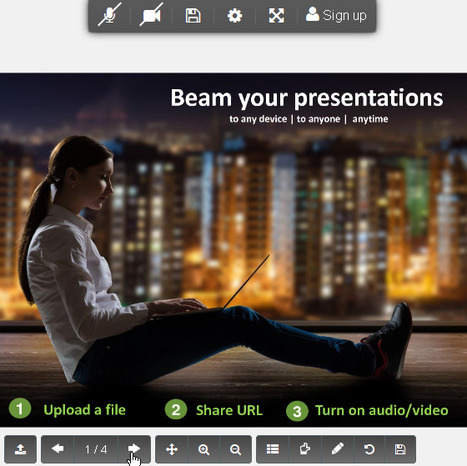




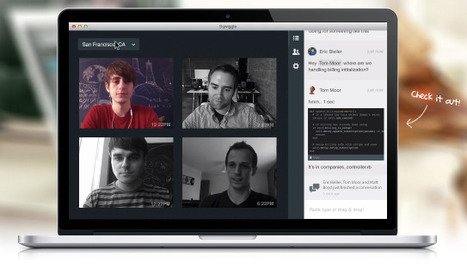
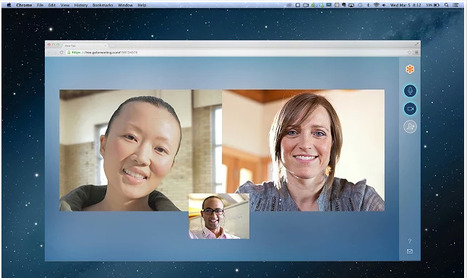








A new web-abased platform for collaborative work, conferencing (up to 250 people) and webcasting where you integrate: