Get Started for FREE
Sign up with Facebook Sign up with X
I don't have a Facebook or a X account
 Your new post is loading... Your new post is loading...
 Your new post is loading... Your new post is loading...

Georgina Lester's curator insight,
March 7, 2013 12:03 PM
How could this help you in a connected world to innovate in your own business? 
Dolly Bhasin 's curator insight,
March 16, 2013 11:45 PM
Looks good, should try to see how it compares with other products!

Bella Garge's curator insight,
January 14, 2014 6:49 AM
Conferencing meeting web, Live web conference, Video conferencing conference and Video conferencing systems helps you to expand globally. |

Gianfranco Marini's curator insight,
April 23, 2013 12:46 AM
Mi limito a tradurre liberamente quanto scritto da Robin Good Il sitohttps://webconferencing-test.com/en/online-meeting-home offre informazioni che consentono di comparare 35 strumenti per il web conferencing e la collaborazione on line Si tratta di strumenti software o webware.
Per ciascuno di essi viene proposto un link in cui è possibile: visdualizzare una descrizione del servizio e delle sue principali caratteristiche; andare alla home page del servizio; scaricare o registrarsi alla versione trial
I criteri in base a cui vengono esaminati i servizi di web conferenging sono: usabilità, funzionalità, meeting setup, installazione, trasparenza costi, sicurezza supporto piattaforma e score overall e sono spiegati qui: https://webconferencing-test.com/en/how-we-test
In questa pagina https://webconferencing-test.com/en/compare-tools-basic è; possibile selezionare due o più servizi per poterne confrontare direttamente le caratteristiche in base agli 8 criteri persei in considerazione

Carl Heine's curator insight,
June 12, 2013 9:32 AM
Here's a comparison we'll keep handy as we continue to provide effective solutions for Web conferencing on CoolHub.

ghbrett's curator insight,
March 20, 2013 4:32 PM
Once again Robin Good gives us good insight to this scoop. Check out his comment below. Thanks once again, Robin. 
Dana Jaffe's comment,
April 4, 2013 1:33 PM
Hi all. My name is Dana and I am a part of the Momentum team. Below is a link to our Web Conferencing service page, and if you scroll down you will see a chart highlighting the different plans available. If you have any other questions, feel free to ask me or call 877.251.5554. http://www.gomomentum.com/services_webconferencing.html
|










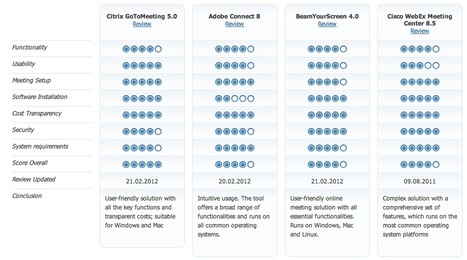



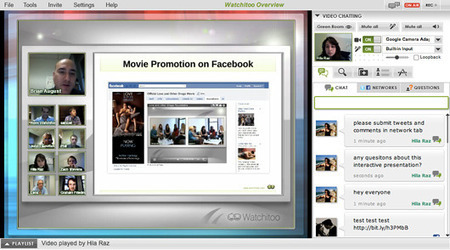
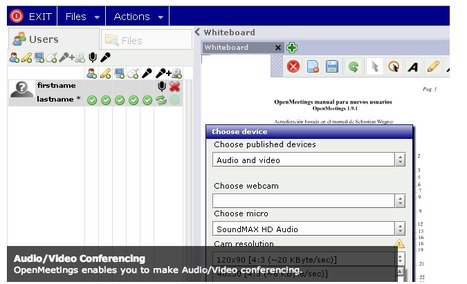




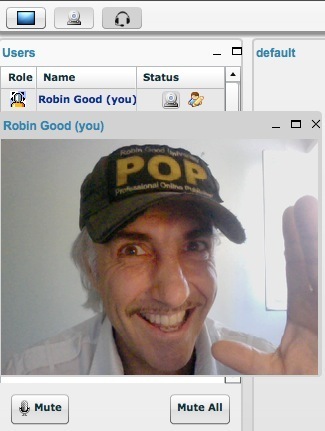









nice alternative for skype
Must try for our project and board meetings.
Exactly what the new web tools can build.