Follow, research and publish the best content
Get Started for FREE
Sign up with Facebook Sign up with X
I don't have a Facebook or a X account
Already have an account: Login
 Your new post is loading... Your new post is loading...
 Your new post is loading... Your new post is loading...

malek's curator insight,
July 17, 2013 9:58 AM
Multiple various video conferencing types through TrueConf |
|







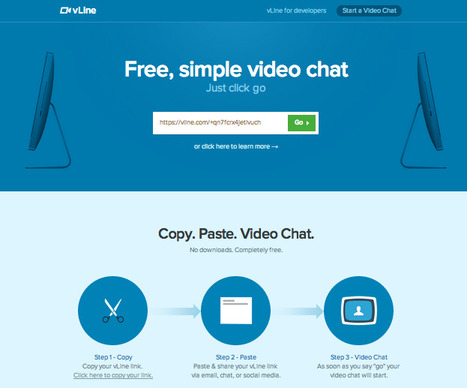






This is yet another great tool to take advantage of when collaborating. Not only is it free for up to 10 connections but everyone has access to it and it's easy to use.