
|
Scooped by Robin Good |
CliqMeet is a new browser-based collaboration, conferencing and webcasting platform supporting up to 250 attendees without requiring any installation and setup and while integrating:
- Whiteboard
- Presentation sharing
- Screen-sharing
- VoIP
- Video-conferencing
- Dial-up conferencing
- Unlimited recordings
- Text chat
The platform works right out of the box, and you can start your first collaboration session in an instant after landing on CliqMeet home page. Just type the name you want to give to your conferencing room and you are in. Signup is not required to run a meeting.
The interface is very simple and straightforward, and requires zero time to be learned. Swipe your mouse to the left side of the screen and you get all the extra controls you may need.
ClicqMeet offers one of the best solutions for running a webinar or an online event with hundreds of people and with zero configuration and running costs. The key advantage is its simplicity, ease of use and intuitive interface. (It works with the latest versions of Chrome and Firefox).
Definitely worth trying.
Free (ad-supported version).
Try it out now: https://www.cliqmeet.com/en-us
Pricing and features: https://www.cliqmeet.com/pricing



 Your new post is loading...
Your new post is loading...
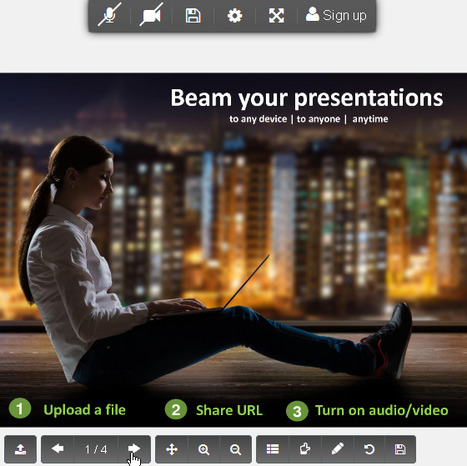




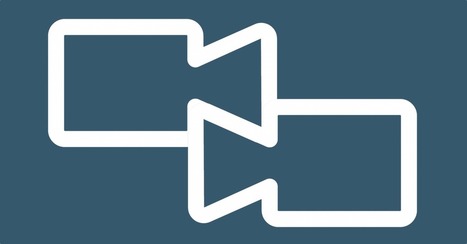






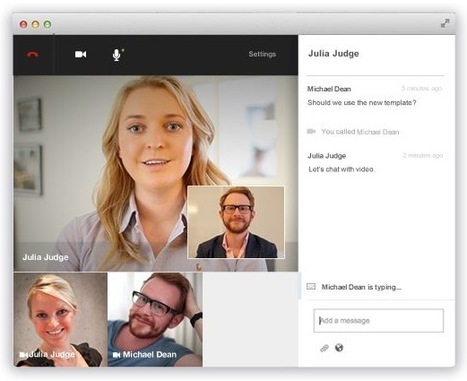


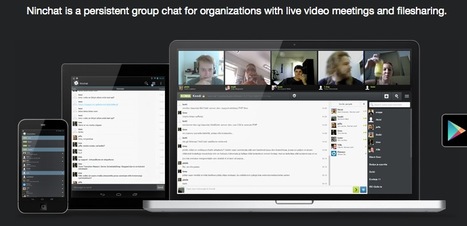



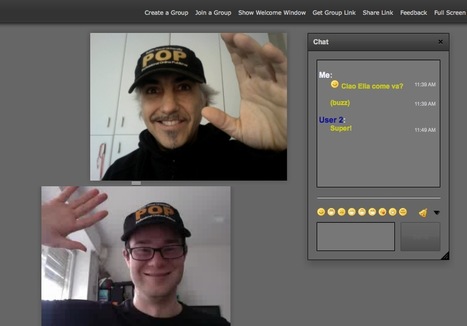





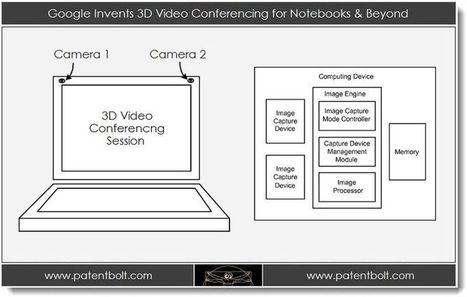
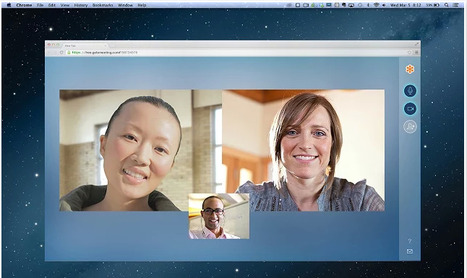





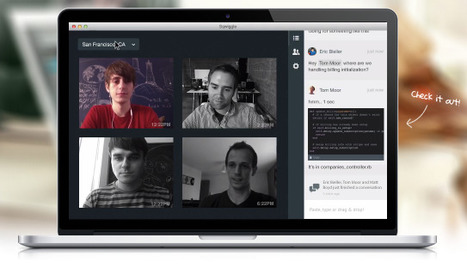







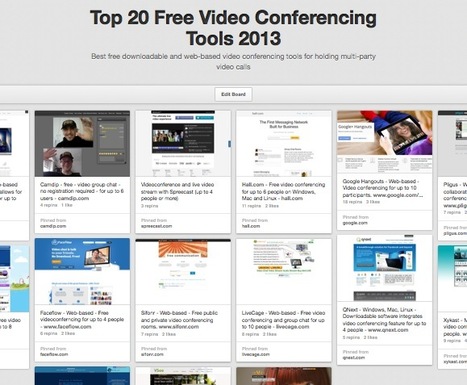













A new web-abased platform for collaborative work, conferencing (up to 250 people) and webcasting where you integrate: