Screen recorder is convenient and safe software that allows to take PC screen video capture of high quality, with or without sound. The program has no viruses, spyware and unwanted applications. Screen Recorder has been tested by the advanced antivirus systems that proved it is absolutely secure software in its segment.
Via Nik Peachey



 Your new post is loading...
Your new post is loading...



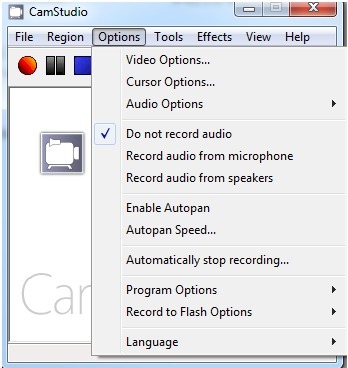


















This video recording tool looks like the real thing. Well worth investigating.
Looks good.