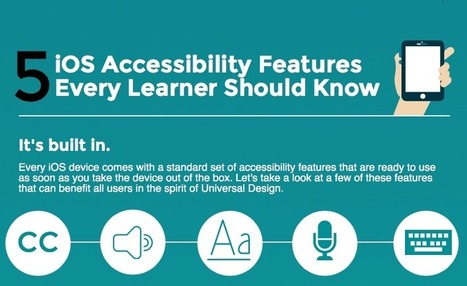The document scanning feature found in Apple's stock Notes app is a great way to digitize all sorts of print-based content, from letters and receipts to recipes and photos.
If you often make a digital record of paper in this way, you'll be familiar with the typical steps involved: unlock your device, launch the Notes app from the Home screen, create a new note, tap the "+" button, choose Scan Documents, then line up the document you want to shoot and save.
Via John Evans



 Your new post is loading...
Your new post is loading...