Sendly. The easy way to send your big files.
Get Started for FREE
Sign up with Facebook Sign up with X
I don't have a Facebook or a X account
 Your new post is loading... Your new post is loading...
 Your new post is loading... Your new post is loading...

Alessandro Donadio's curator insight,
September 21, 2013 5:52 AM
Come usare uno strumento come questo nelle organizzazioni?

Gianfranco Marini's curator insight,
August 30, 2013 2:09 AM
Riprendo la recensione di questo servizio di Robin Good.
MightyMeeting è una Web App in HTNL5 che consente di presentare in diretta online presentazioni in power point o PDF e utulizzando strumenti di videoconferenza (6 persone) e annotazioni sulo schermo e lavagna condivisa..
In questo video di un minuto la presentazione del servizio: http://youtu.be/6XvL-r63gLc ;
Le presentazioni con MightyMeeting possono essere visualizzate su ogni tipo di device (tablet, smartphone, ecc.)
Si tratta di una web app rapida e facile da utilizzare, non richiede installazioni o plugins e favorisce la collaborazione
LINK MightyMeeting su Chrome Web Store: https://chrome.google.com/webstore/detail/mightymeeting/gceojcnlnhodipcijfkcpklhfilgppca Android App per MightyMeeting https://play.google.com/store/apps/details?id=mm.android

malek's curator insight,
July 17, 2013 9:58 AM
Multiple various video conferencing types through TrueConf

Carl Heine's curator insight,
July 1, 2013 11:48 AM
Always looking for improvements in online conferencing tools. This one sounds like it's worth checking out.

Carl Heine's curator insight,
June 11, 2013 10:45 AM
Always on the lookout for better conferencing solutions

Dena Patrick|Wishadoo's comment,
April 29, 2013 9:07 AM
I greatly appreciate these posts, Robin. I'm trying to find the best platform to have a series of online presentation/conversations and feel rather overwhelmed. I need the ability to present material, have live interaction in various forms (video, phone and text/chat), and record the sessions. Free or low cost, as well. I've assumed Google Hangouts would be the best choice but I greatly appreciate the other options you're presenting.

Carmenne Kalyaniwala's curator insight,
April 30, 2013 2:49 AM
An interesting platform. Basic functions are free.

Gianfranco Marini's curator insight,
April 23, 2013 12:46 AM
Mi limito a tradurre liberamente quanto scritto da Robin Good Il sitohttps://webconferencing-test.com/en/online-meeting-home offre informazioni che consentono di comparare 35 strumenti per il web conferencing e la collaborazione on line Si tratta di strumenti software o webware.
Per ciascuno di essi viene proposto un link in cui è possibile: visdualizzare una descrizione del servizio e delle sue principali caratteristiche; andare alla home page del servizio; scaricare o registrarsi alla versione trial
I criteri in base a cui vengono esaminati i servizi di web conferenging sono: usabilità, funzionalità, meeting setup, installazione, trasparenza costi, sicurezza supporto piattaforma e score overall e sono spiegati qui: https://webconferencing-test.com/en/how-we-test
In questa pagina https://webconferencing-test.com/en/compare-tools-basic è; possibile selezionare due o più servizi per poterne confrontare direttamente le caratteristiche in base agli 8 criteri persei in considerazione

Carl Heine's curator insight,
June 12, 2013 9:32 AM
Here's a comparison we'll keep handy as we continue to provide effective solutions for Web conferencing on CoolHub.

Raquel Oliveira's comment,
April 25, 2013 5:28 PM
Hope this will be available for all very soon as e learning tool.

Raquel Oliveira's curator insight,
April 25, 2013 5:29 PM
Amazing chat tool for better learning experiences.

ghbrett's curator insight,
March 30, 2013 7:36 AM
Robin Good shares a new Cloud Service with us in this scoop. Have a read of his comments below. They are very helpful. Thanks Robin, once again.
One question I do have is what is the sustainability or business models of these services. It's hard enough to keep up with local storage equipment and standards, or connectors (e.g., Firewire, USB 2.0, USB 3.0, USB TNG, Apple Lightning, SATA, etc., etc.,) How will we keep up with the technology? How will we know where we put that important file? This why curation, maintenance, and digital archive management are becoming much more important. 
wanderingsalsero's curator insight,
April 3, 2013 11:51 PM
I find this MOST interesting. Thanks Robin. Cloud storage has become more interesting to me because I work on a laptop with a HD that is pretty well maxed-out for now. I've used Dropbox for years and am up to about 11 G right now because I've had some referrals. But I think it's always good to have some more storage. |

Robyn Mather's curator insight,
October 23, 2013 8:45 AM
Hangouts on Air keeps getting better and better as a communication tool.
patto1an's curator insight,
October 24, 2013 11:38 AM
Could be a great way to engage online learners!

MioBook.'s comment,
August 18, 2013 7:05 AM
Ciao Robin, piacere di conoscerti! Ho provato a trasferire un file piuttosto pesante (circa 7 Gb) e il programma Sharefest dichiara la restrizione di poter caricare solo fino a 250 MB (per adesso...). Si tratta comunque di un servizio ottimo... Grazie ancora per la notizia!

Robin Good's comment,
August 18, 2013 7:12 AM
Excellent feedback! - I have contacted the developer via Twitter to get a confirmation on this, but your response is already very clear. Thank you MioBook for your useful contribution.

Lavinia Ionica's curator insight,
August 19, 2013 10:16 AM
Technisch funktioniert der Dienst in der Tat: Ich habe eine Word-Datei via Sharefest geschicht und auch prima erhalten. Es stellt sich die Frage nach den richtigen Szenarien.

Marion Mulder's curator insight,
August 2, 2013 9:44 AM
Podio is a very handy tool (web and app based) for collaboration on projects. It now also comes with video chat

Mr Tozzo's curator insight,
July 2, 2013 10:03 AM
A Decentralized Secure P2P File-Sharing, Chat and Discussion Network: RetroShare

Mr Tozzo's curator insight,
June 12, 2013 11:21 AM
Real-Time Visual Collaboration and HD Video Conferencing with Kollaborate.io

ghbrett's curator insight,
May 7, 2013 5:24 PM
Best I can say is to check Robin Good's comments below. Thank you Robin.

Watus Solis's curator insight,
May 24, 2013 12:39 AM
Efficient and effective way to review and approve digital content like tech packs in garment production...

Georgia Gibbs Design's comment,
May 3, 2013 11:10 AM
All this goodness and a great video short. Thank you!

Reg Cheramy's comment,
April 13, 2013 12:19 PM
@wanderingsalsero Just to be clear, up to 5 users IS completely free. If you want more than 5 users or reporting, we have subscription options starting at $5/user. Our subscriptions all come with a 30 day free trial. As for Paypal, we had more trouble with Paypal payments than anything so have gone to a straight credit card model.
Thanks for the feedback and we hope you enjoy Stormboard. 
wanderingsalsero's comment,
April 13, 2013 2:01 PM
Oh....OK... Thanks. I'll go back and spend some time on it then.
|




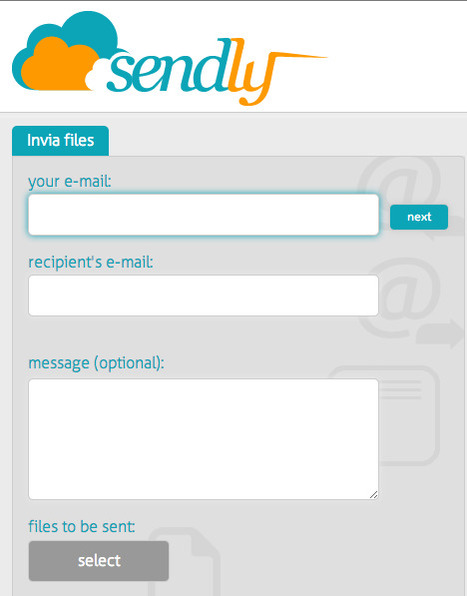



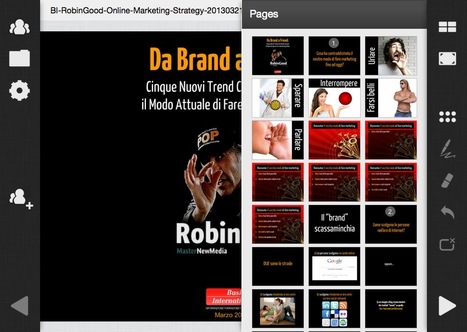







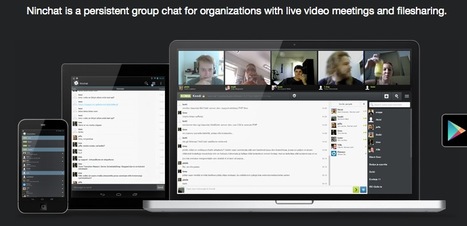


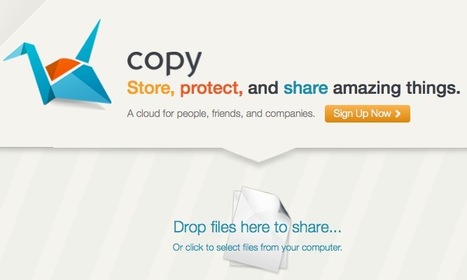

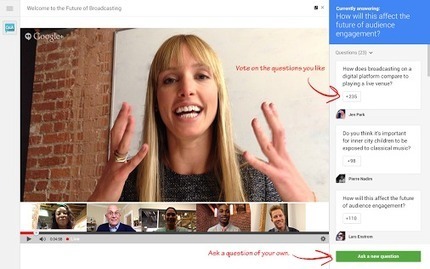
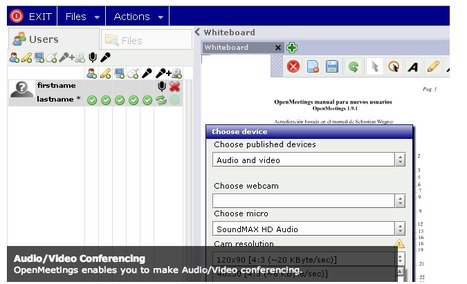


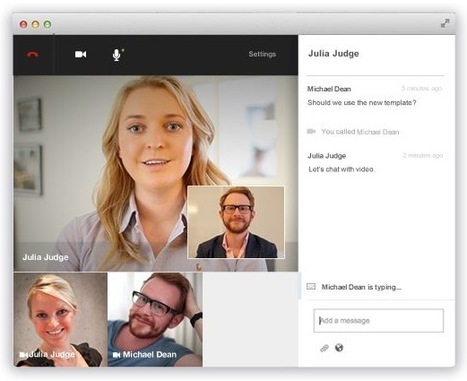

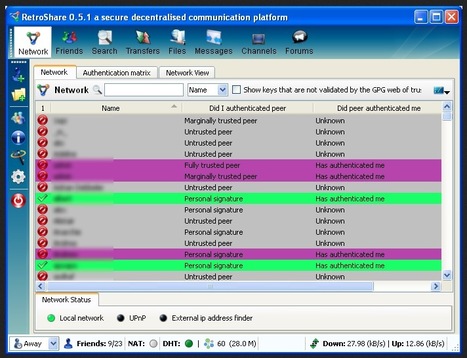



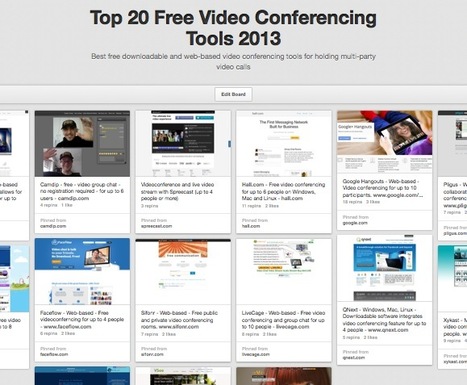








Appsolutely excellent tool.