Get Started for FREE
Sign up with Facebook Sign up with X
I don't have a Facebook or a X account
 Your new post is loading... Your new post is loading...
 Your new post is loading... Your new post is loading...

Georgina Lester's curator insight,
March 7, 2013 12:03 PM
How could this help you in a connected world to innovate in your own business? 
Dolly Bhasin 's curator insight,
March 16, 2013 11:45 PM
Looks good, should try to see how it compares with other products!

Ulrike Grabe's curator insight,
March 7, 2013 3:34 AM
From the website: "Screenhero lets you screen share any application with anyone, no matter where they are. It's super simple and blazing fast. You each get your own mouse pointer, and you're both always in control. It's designed for collaboration, not just broadcasting your screen. It's like Google Docs for any application on your computer. Screenhero is designed to feel like you're sitting next to the person you're working with — even when you're miles away. It's available for both Mac and Windows."

Andreas Wåhlström's curator insight,
February 18, 2013 3:23 PM
Underbart Mac - program! Revolutionerande?

Anita Rissler's curator insight,
January 31, 2013 4:45 PM
• Ingen registrering behövs för textprogrammet WriteURL
Testar WriteURL - Skriv på webben och samarbeta! | http://bit.ly/XW68oV 
Winners Education's curator insight,
February 13, 2013 6:31 AM
Google docs also offers another great variety of collaborative tool....

Pasi Salminen's curator insight,
July 3, 2014 2:24 AM
WriteUrl mahdollistaa dokumenttien muokkaamisen ryhmätyönä ilman kirjautumista

Jim Lerman's curator insight,
December 21, 2012 2:08 AM
When it comes to tools, Robin Good is one of the best sources of information. 
LLatipi's curator insight,
December 21, 2012 4:55 AM
Great tools for real-time online communication. 
Kathie Nelson's curator insight,
February 27, 2013 11:34 AM
The world of online meetings is changing. Get the latest review of the top 7 tools here. Thanks, @Barbara Saunders

Andy Papier's comment,
November 26, 2012 7:26 PM
I just wanted to let everyone know that for a limited time (until the end of the year), the paid pro communities are free for life if you start a community.

TonyaPriceConsulting's curator insight,
March 21, 2013 9:27 AM
Definitely worth checking out if you are doing remote Web Project Management or use telecommuters! I'm thinking of using it for TonyaPrice.com online classes.

Paula Correia's curator insight,
April 29, 2013 2:54 PM
"Meetingl" é uma ferramenta gratuita de conferência de vídeo que permite conversar com até oito pessoas, sem ter que instalar ou configurar qualquer software. |

ghbrett's curator insight,
March 20, 2013 4:32 PM
Once again Robin Good gives us good insight to this scoop. Check out his comment below. Thanks once again, Robin. 
Dana Jaffe's comment,
April 4, 2013 1:33 PM
Hi all. My name is Dana and I am a part of the Momentum team. Below is a link to our Web Conferencing service page, and if you scroll down you will see a chart highlighting the different plans available. If you have any other questions, feel free to ask me or call 877.251.5554. http://www.gomomentum.com/services_webconferencing.html

ghbrett's curator insight,
February 28, 2013 4:14 PM
This is a solution that makes a lot of sense to me. Keeping the curation and management of content locally will allow personal and enterprise installations to share content among their community.
Be sure to read @RobinGoods' comments below that are much more detailed than mine.

Lauren Kelly's curator insight,
February 20, 2013 12:50 AM
We read Robin Good last week and he's a trustworthy source--he scooped this piece on collaborative screen sharing which seems very pertinent to the topic of online collaboration. Screen sharing is also something we haven't talked about a lot and that I would like to explore more.

ghbrett's curator insight,
February 9, 2013 3:14 PM
See Robin Good's Comments below. Always well thought out and better than what I could say about this post.

Minna Kilpeläinen's curator insight,
January 26, 2013 5:49 PM
Watch the tutorial! This Collaborative Visual Board seems to be a great tool for virtual and face-to-face classrooms and meetings. Really worth trying.
Robin Good´s insight tells you more. 
Lauren Kelly's curator insight,
February 20, 2013 12:54 AM
This is another interesting platform that allows for visual collaboration. These sorts of posts make me want to narrow down my topic to just online visual collaboration and information sharing! |







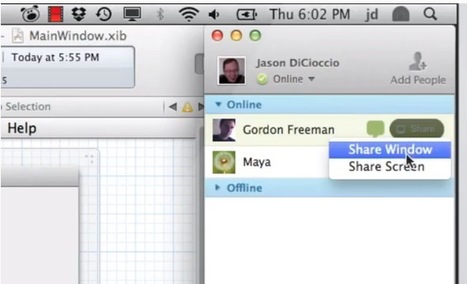







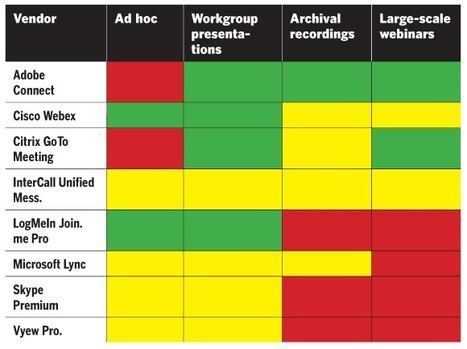



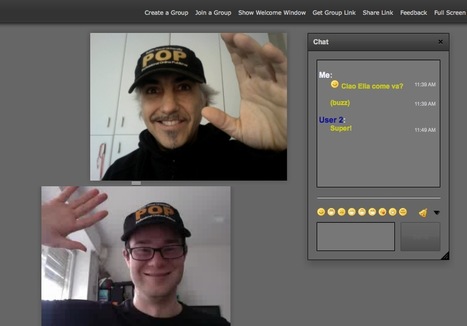















OmniJoin is a professional web conferencing app integrating high quality HD video conferencing as well as all of the standard features of a full-service web conferencing platform.
Key features of OmniJoin include:
Paid plans start at £29/mo (30 attendees and 720p HD video conferencing) for OmniJoin and go up to £59/mo for the Pro version which allows for up to 50 users and 1080p HD video.
The Pro version also integrates full support for HD and SD professional Pan-Tilt-Zoom cameras, for video capture cards and the ability to send out customisable emails for meeting invites.
Free 30-day trial available.
Key features: http://webconferencing.brother.co.uk/how-it-works/product-features
More info: http://webconferencing.brother.co.uk/
Video tutorials: http://webconferencing.brother.co.uk/help-and-support/how-to-videos
FAQ: http://webconferencing.brother.co.uk/help-and-support/faq
Plans and pricing: http://webconferencing.brother.co.uk/buy-now
Try out now: http://webconferencing.brother.co.uk/try-now
*(This is a paid for, sponsored news story)